Welcome to the website of the Faculty of Commerce, in the Following we offer you some information about the usage of this page as well as of various platforms of the university. An easy start for our new students..
Timetables:
The timetables are in the section “students“, of the website:

Clicking on this section the timetables of all semesters appear (students of the first semester should orient themselves to the corresponding timetable (“1er curso”)).
Timetables of the Semester:
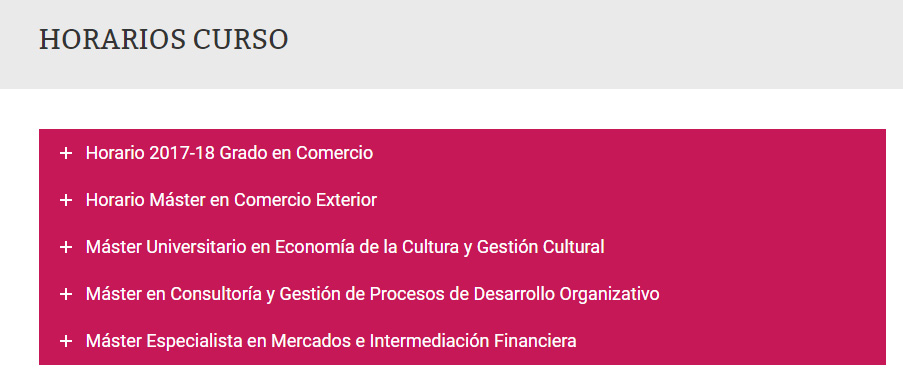
Clicking at this section appears a page, where the timetables are listed, divided into three groups. Information about the group, to which the student is assigned to, can be asked for in the secretariat (ground floor, on the left, in front of the cafeteria) but it also appears in the enrolment certificate.
Every group is divided into subgroups (two per group), which indicate the week, in which the courses begin.
If there is a T next to the numbering of the group, it indicates the classes of theory for the whole group (for example, 1T, group (grupo) 1 theory).
If there is an A, it designates the subgroup (each group has its own designation, for example in group 1 are the subgroups 2A and 3A).The subjects, which belong to informatics, are labelled with the letter L in the subgroups (for example, in group 1 there are two groups of informatics, 1L and 2L). The subgroups are
normally identical with the chosen subject area. Next to the timetable there is a table of the groups, subgroups and corresponding classrooms.
Next to the timetable there is a table of the groups, subgroups and corresponding classrooms.
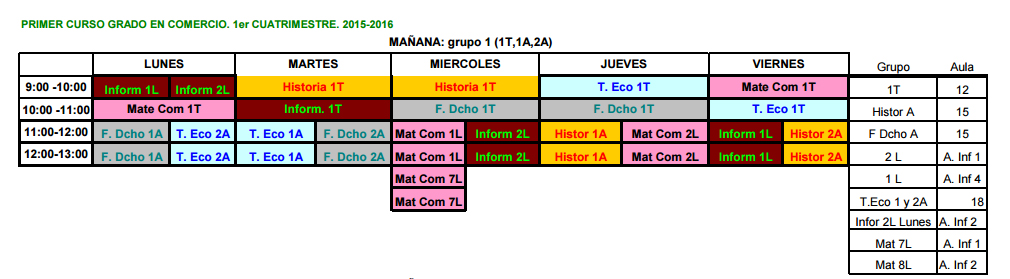
It should be mentioned that in the first week there is a special timetable, in which do not appear any subgroups. This timetable can be consulted on the main page or in the entrance area of the faculty. In the first week the timetable will be announced there.
Academic Calendar
The academic calendar is the same for everyone and appears under the heading “Teaching” (“docencia”).
There is a calendar with information (highlighted days) about public holiday, examination periods, deadlines for term papers, etc. (in the document everything will be explained more precisely).
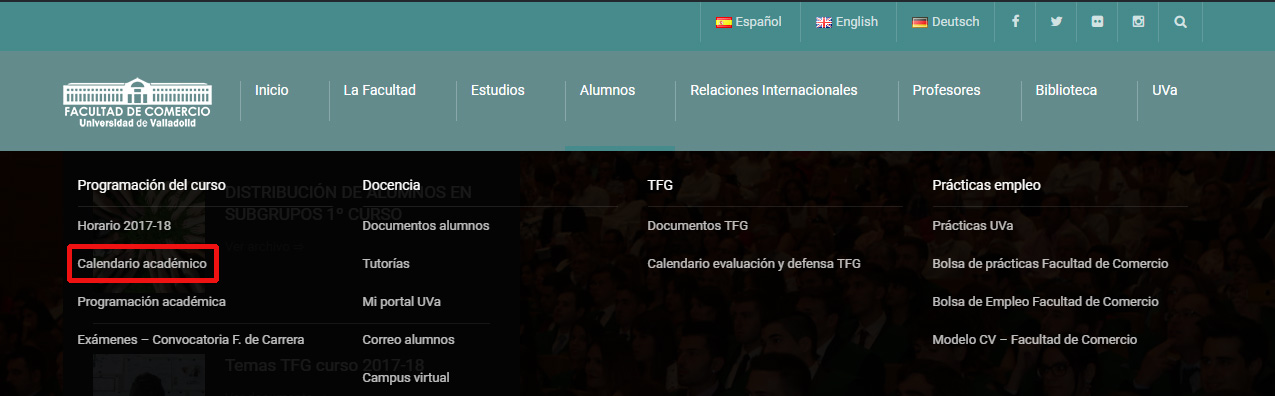 Bachelor Exams
Bachelor Exams
Information about exams in the Bachelors program (grado) can be found under the heading Teaching and clicking at this section, all examination dates appear (January, June, July). Look for the specific examination period (exams period January, exams period June or 2. exam period, re-examinations). Then search for the name of the subject and at last for the course, where the exact date, time and classroom of the exam are displayed.
Since the classrooms can still change, it is important to pay attention to announcements on the notice board of the department. Exam period, time and rooms as well as other interesting information will be announced there.
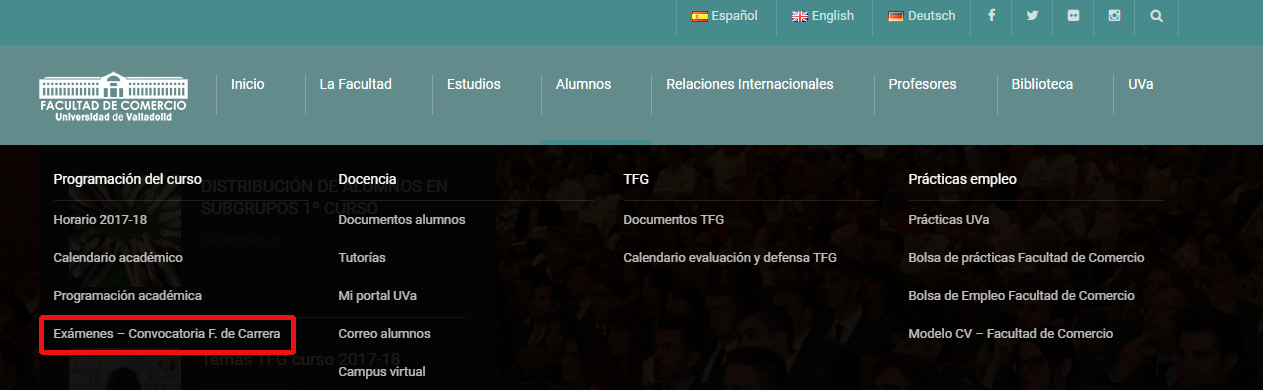 E-Mail Student
E-Mail Student
Under the heading Teaching (docencia) one can access to the mailbox.
 Clicking, one is transferred directly to the mailbox:
Clicking, one is transferred directly to the mailbox:
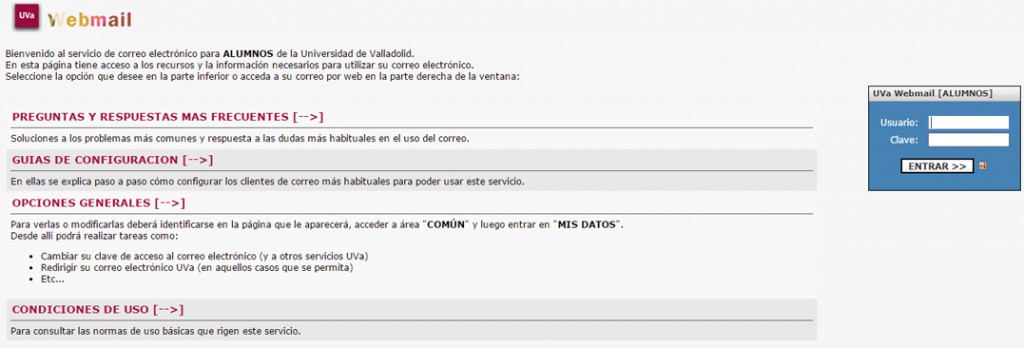
The user name and the password need to be entered here. The user name is the identity card number: IMPORTANT an “e” has to be put before the number (for example, exxxxxp). The password can be asked for in the secretariat but also appears in the enrolment certificate. The password can be changed subsequently and furthermore, it is possible to redirect the UVa mailbox to the private mailbox.
How can the UVa mailbox be redirected to the own mailbox?
My Portal UVa
Click at „My Portal UVa“ on the right side of the web page. The page opens and the username and password need to be entered (exactly the same username and password as the mailbox for students).
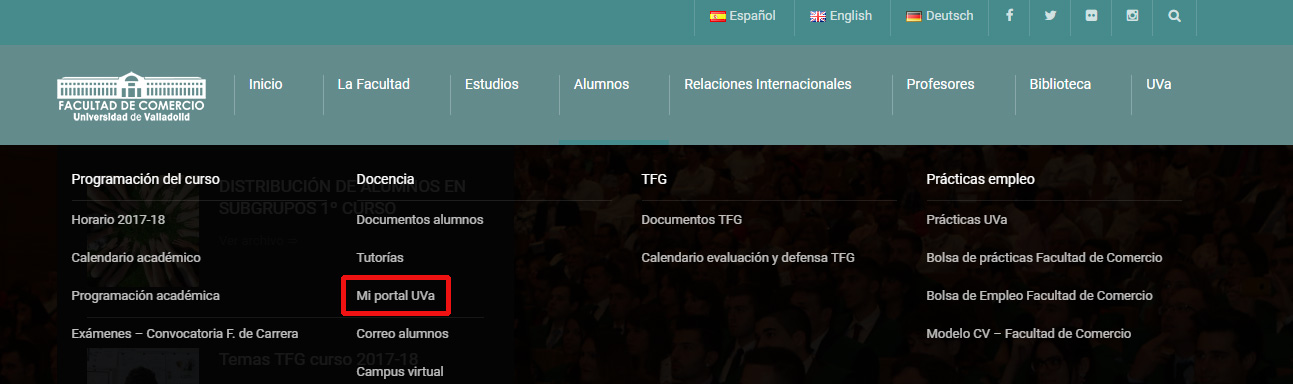
Clicking on „Común“ (common) – my data and at the bottom, appears „Redirection of the email“ (here you can enter the desired e-mail address).
Campus Virtual
The virtual campus is under the heading „Teaching“ (docencia).
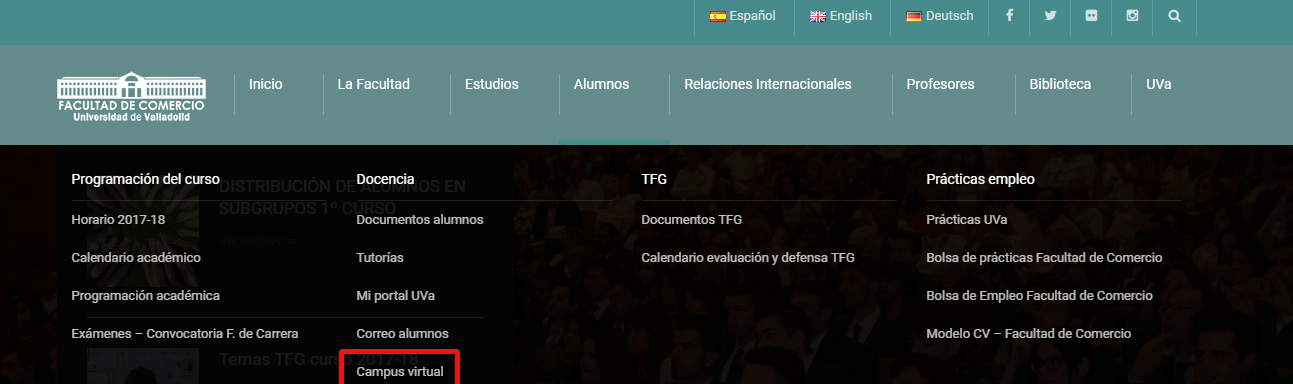
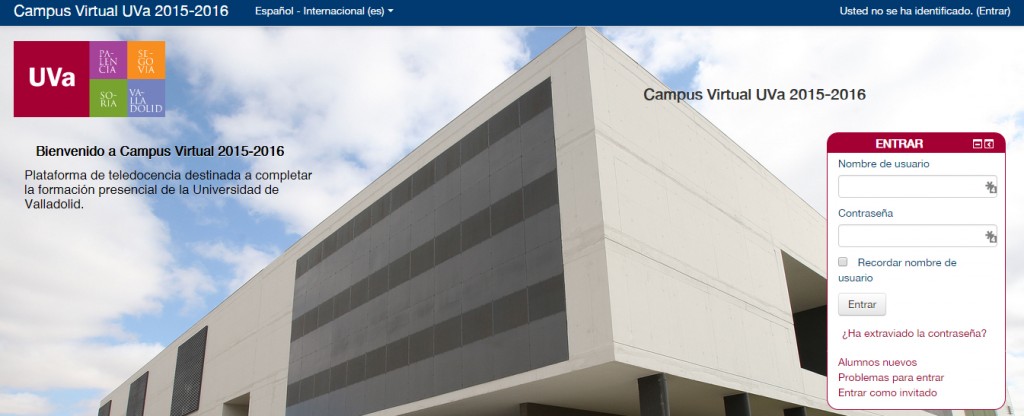
In order to access, one has to enter username and password. The user name is the identity card number: IMPORTANT an “e” has to be put before the number (for example, exxxxxp). The password is the same as for the UVa mailbox.
In the virtual campus one finds all subjects and courses. The professors upload study material here and often add links for the uploading of exercises.
Aula Magna (Event hall)
This hall is located on the ground floor on the right (it is signposted). The first day of the semester degree programs will be presented there and during the semester other conferences will be hold.
